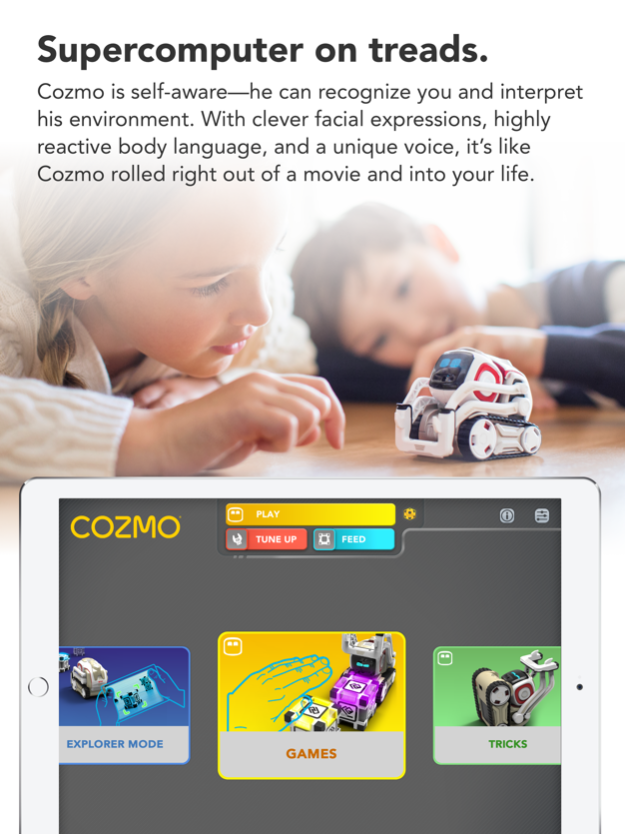Cozmo 3.4.0
Continue to app
Free Version
Publisher Description
Say hello to Cozmo, a gifted little guy who’s got a mind of his own and a few tricks up his sleeve. He’s the sweet spot where supercomputer meets loyal sidekick. He’s curiously smart, a little mischievous, and unlike anything ever created.
You see, Cozmo is a real-life robot like you've only seen in movies, with a one-of-a-kind personality that evolves the more you hang out. He'll nudge you to play and keep you constantly surprised. More than a companion, Cozmo’s a collaborator. He’s your accomplice in a crazy amount of fun.
Some robots just have it all.
Cozmo robot required to play. Available at Anki.com.
©2018 Anki, Inc. All rights reserved. Anki, Cozmo, and the Anki and Cozmo logos are registered trademarks of Anki, Inc. 55 2nd Street, 15th Floor, San Francisco, CA 94105, USA.
Mar 12, 2019
Version 3.4.0
Two new Mini Games!
Robo Game Show - Think you're a whiz? Take Cozmo's quiz. Cozmo is the host with the most in this new Mini Game.
Roll to the Goal - Tilt, twirl, shimmy and shake your Cozmo to navigate the maze on his face.
Bug fixes and polish.
About Cozmo
Cozmo is a free app for iOS published in the Recreation list of apps, part of Home & Hobby.
The company that develops Cozmo is Digital Dream Labs LLC. The latest version released by its developer is 3.4.0.
To install Cozmo on your iOS device, just click the green Continue To App button above to start the installation process. The app is listed on our website since 2019-03-12 and was downloaded 9 times. We have already checked if the download link is safe, however for your own protection we recommend that you scan the downloaded app with your antivirus. Your antivirus may detect the Cozmo as malware if the download link is broken.
How to install Cozmo on your iOS device:
- Click on the Continue To App button on our website. This will redirect you to the App Store.
- Once the Cozmo is shown in the iTunes listing of your iOS device, you can start its download and installation. Tap on the GET button to the right of the app to start downloading it.
- If you are not logged-in the iOS appstore app, you'll be prompted for your your Apple ID and/or password.
- After Cozmo is downloaded, you'll see an INSTALL button to the right. Tap on it to start the actual installation of the iOS app.
- Once installation is finished you can tap on the OPEN button to start it. Its icon will also be added to your device home screen.